Login
- Sign up to become a member
- Forgot Password?

News Home > News
move
You control the role is located in the central position of the screen, click on the game player left open, you can move to the appropriate location
attack
Left click on the game player can go to the monster attack range attack
Pick up items
Items can pick up items left click on the side of the game player. If the item is not in the side, left click on the item after the game player character will automatically go to goods by picking up items. Game player can also press the spacebar to pick up side items.
Add shortcut bar
Click digital shortcut bar in the upper right corner of the plus sign can be ejected to learn skills, players can click wants to set up a set of skills to the shortcut keys Click quick Q button in the upper right corner of the plus sign can pop-up backpack some increase the value of life and drug, players can click to place to drug shortcut bar to complete the shortcut bar settings
Click the e shortcut button in the upper right corner of the plus sign can pop-up backpack some increases mana medicine, players can click to place to drug shortcut bar to complete the shortcut bar settings
Skill selection
Game player to hover the mouse shortcut bar in the skill icon, you can view the information skills, left click on the skill icon, can be set as the default (click the left mouse button to use the skills of the monster)
The use of goods
After the game player to open the bag, to stop the mouse icon to view the items of information items.
Left click on the item game player can pop up menu items
Click on the right button can be directly equipped items game player can equip items, use items can be used Players drag the item icon can be drag items to other backpackers lattice or other interface, for example, the user can put items dragged into carry store sales of goods, and as the game player can drag items to the scene of the items discarded
A conversation with NPC
Click on the left side of the game player NPC and NPC pop-up dialog box, if NPC is not in the game player and the game player can arrive at the NPC side, where is the left click on the NPC game player role will walk beside NPC and complete the dialogue
Warehouse
Keep warehouse button click interface takes 2 game player backpack Diamond Open warehouse
 Chronicles of Eidola
Chronicles of Eidola ElysianWar
ElysianWar Realm of Guardians
Realm of Guardians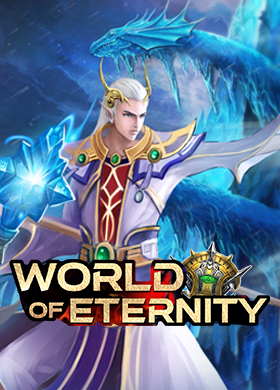 world of eternity
world of eternity  simulation of the war
simulation of the war call of the god
call of the god war world
war world Tiny Mighty
Tiny Mighty Lords Road
Lords Road Siegelord
Siegelord Felspire
Felspire Clash of Avatars
Clash of Avatars Empire: Revenant
Empire: Revenant Shaikan
Shaikan DragonCity
DragonCity Ghost Fantasy
Ghost Fantasy Age Of League
Age Of League The Magical Clan
The Magical Clan