Login
- Sign up to become a member
- Forgot Password?

News Home > News

One
Add items / cancel in
Click the icon to add items on the inventory after the backpack items in the exchange column
Two
Lock / unlock
Game player to confirm the transaction the content is correct, you can click on the lock button to lock the contents of their transactions
The lock can be unlocked after the game player, to change their trading content
Three
The main interface of the transaction
Trading items and coins will be put into the game player "my items", other game player trading items and coins will be put into the XXX items"
Four
Lock indicator
Game player click lock button will appear after the sign, trading content cannot be changed at this time
Five
Trading button
When both sides are click lock button after the transaction can activate button, click the button to complete the transaction transaction
Six
Carry warehouse
Game player trading can choose goods from the warehouse to the transaction
 Chronicles of Eidola
Chronicles of Eidola ElysianWar
ElysianWar Realm of Guardians
Realm of Guardians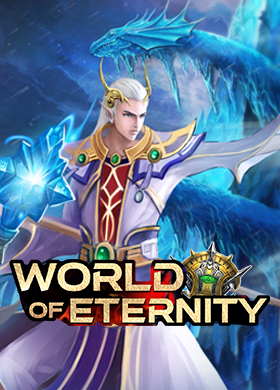 world of eternity
world of eternity  simulation of the war
simulation of the war call of the god
call of the god war world
war world Tiny Mighty
Tiny Mighty Lords Road
Lords Road Siegelord
Siegelord Felspire
Felspire Clash of Avatars
Clash of Avatars Empire: Revenant
Empire: Revenant Shaikan
Shaikan DragonCity
DragonCity Ghost Fantasy
Ghost Fantasy Age Of League
Age Of League The Magical Clan
The Magical Clan